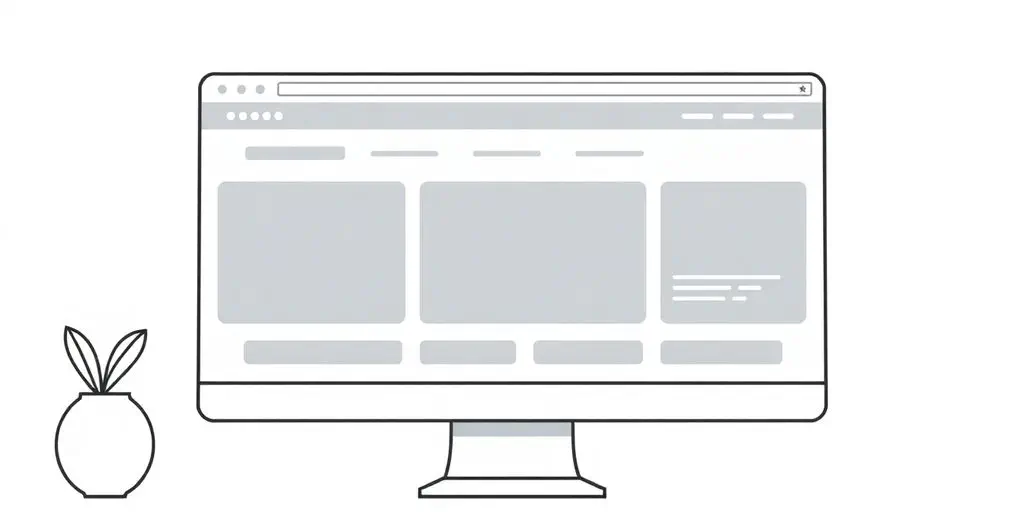
Mastering Front End Developer Design Essential Tips for Creating User-Friendly Interfaces
Ever tried to build a website and felt like you’re lost in a sea of code? Yeah, we’ve all been there. Front end developer design is all about making websites look good and work well. It’s the stuff users see and interact with, so getting it right is super important. Whether you’re just starting out or you’ve been at it for a while, there’s always something new to learn. In this article, we’ll break down some tips and tricks to help you create interfaces that users love. Let’s dive in and make your web projects shine!
Key Takeaways
- HTML and CSS are the backbone of front end design, giving structure and style to web pages.
- JavaScript brings web pages to life with interactivity and dynamic content.
- Responsive design ensures your site looks great on any device, from phones to desktops.
- Using frameworks and tools can speed up development and make your workflow smoother.
- Staying updated with the latest trends and tools is crucial for ongoing success in front end design.
Understanding the Basics of Front End Developer Design
Why HTML and CSS Are Your Best Friends
HTML and CSS are the bread and butter of web design. Without them, the web would be a pretty dull place. HTML gives structure to your web pages, like the skeleton of a web page. CSS, on the other hand, is all about style. It makes everything look good and feel right. Think of HTML as the bones and CSS as the skin and clothes.
Here’s why they’re essential:
- HTML: It structures your content. You use tags to define headings, paragraphs, links, and images.
- CSS: It styles your content. You decide the colors, fonts, and layout.
- Together: They create the basic framework for any web page.
The Role of JavaScript in Modern Web Design
JavaScript is like the brain of your website. It makes things move and respond. Want a button to light up when you hover over it? That’s JavaScript. Need a pop-up to appear when you click a link? JavaScript again.
JavaScript does a lot more than just make things look cool:
- Interactivity: It allows users to interact with your site.
- Dynamic Content: You can update content without reloading the page.
- APIs: It helps you connect with other services and data sources.
How to Create a Solid Foundation with Semantic HTML
Semantic HTML is all about using the right tags for the right parts of your page. It’s like using the right tool for the job. Sure, you can hammer in a screw, but it’s better to use a screwdriver.
Why bother with semantic HTML?
- Accessibility: It makes your site easier to navigate for people using screen readers.
- SEO: Search engines understand your content better.
- Maintenance: It’s easier to read and maintain.
Building a website is like building a house. You need a strong foundation, solid walls, and a good coat of paint. HTML, CSS, and JavaScript are your tools. Use them wisely, and your site will be a place people want to visit again and again.
Crafting Responsive and Mobile-First Designs
Why Mobile-First is the Way to Go
Designing for mobile first is a game-changer. Most people browse the web on their phones, so it makes sense to start there. When you focus on mobile-first, you ensure that your site works great on small screens and then scale up. This approach helps you prioritize what’s most important because mobile screens have limited space. You think about what users really need to see first and make sure it’s there.
Mastering Media Queries for Responsive Layouts
Media queries are your best friend when it comes to responsive design. They let you apply different styles depending on the device’s screen size. Here’s a quick list of what you can do with media queries:
- Set breakpoints for different devices like phones, tablets, and desktops.
- Adjust layouts, fonts, and images to fit different screen sizes.
- Hide or show content based on the screen width.
By using media queries, you make sure your website looks good on any device. It’s all about flexibility and adapting to the user’s needs.
Optimizing User Experience Across Devices
User experience is key, and it changes depending on the device. On a desktop, users might have a mouse and keyboard, but on a phone, they’re using their fingers. Here are some tips to optimize UX:
- Touch-friendly elements: Make sure buttons and links are easy to tap.
- Fast load times: Users hate waiting, especially on mobile. Compress images and use efficient code.
- Clear navigation: Keep it simple. Users should find what they need without digging around.
Think about your own experience. If a site is slow or hard to use, you leave. Don’t let that happen to your users. Keep things smooth and straightforward.
Crafting responsive and mobile-first designs isn’t just a trend; it’s a necessity in today’s world. By focusing on these areas, you ensure that everyone, no matter what device they’re on, gets the best experience possible. That’s how you keep them coming back.
Enhancing User Experience with Interactive Elements

Interactive elements are like the secret sauce in web design. They make your site not just a place to visit but a place to engage. Let’s explore how to spice up your user interfaces with these elements.
The Magic of JavaScript for Interactivity
JavaScript is your go-to tool for adding life to your web pages. It allows you to create dynamic content that responds to user actions. Think about things like pop-up messages, form validations, or even a simple “click to reveal” feature. JavaScript can transform a static page into a lively, interactive experience.
Consider using libraries like jQuery or frameworks like React to streamline your JavaScript coding. These tools can help you manage complex interactions without getting bogged down in code.
Incorporating Animations Without Overdoing It
Animations can make your site feel more alive, but there’s a fine line between engaging and overwhelming. Use animations to highlight changes or guide users through a process. For example, subtle transitions can signal a successful form submission or draw attention to a call-to-action button.
Here’s a quick checklist for using animations effectively:
- Keep it simple: Avoid overly complex animations that might distract users.
- Make it purposeful: Ensure every animation serves a function, like improving navigation or illustrating a point.
- Test for performance: Animations should not slow down your site.
Creating Intuitive Navigation Menus
Navigation is the backbone of your website’s usability. A well-designed menu helps users find what they’re looking for without frustration. Here are some tips to make your navigation intuitive:
- Use clear labels: Avoid jargon and use terms that your audience will understand.
- Keep it consistent: Maintain the same style and position across all pages.
- Prioritize content: Arrange menu items by importance, putting the most critical links first.
A good navigation menu is like a map for your website. It should guide users effortlessly from point A to point B, making their journey as smooth as possible.
By focusing on interactive elements, you not only enhance user engagement but also boost the overall experience on your site. Remember, the goal is to make users feel like they’re interacting with a living, breathing entity, not just a static webpage.
Leveraging Tools and Frameworks for Efficient Design
Choosing the Right CSS Preprocessor
CSS preprocessors like Sass and Less are like adding superpowers to your CSS. They come with features like variables and nesting that make managing large stylesheets a breeze. Imagine having a single place to update a color instead of hunting through hundreds of lines of code. That’s the kind of convenience preprocessors offer. They help keep your code clean and organized, which is super helpful in big projects.
Exploring Popular Frontend Frameworks
Frontend frameworks are your best buddies when building complex web apps. You’ve got options like React, Angular, and Vue.js. Each has its own vibe and suits different projects. React is great for single-page apps, Angular is a full-on framework with all the bells and whistles, and Vue.js is perfect for those who want something in between. Choosing the right one depends on what you’re building and your personal style.
How Build Tools Can Streamline Your Workflow
Build tools like Webpack and Gulp are like your personal assistants in the development world. They automate tasks like bundling JavaScript files, optimizing images, and even spinning up a local server for testing. This automation means you can focus more on coding and less on the nitty-gritty stuff. Plus, they help keep your project organized and efficient, which is key when you’re working on something big.
Streamlining your workflow with the right tools not only saves time but also reduces errors. It’s about working smarter, not harder.
Staying Ahead with the Latest Front End Trends

The Importance of Continuous Learning
In the fast-paced world of front-end development, staying updated is key. The tools and technologies are always changing. If you stop learning, you fall behind. So, make it a habit to pick up new skills regularly. Whether it’s a new JavaScript framework or a CSS trick, keep your skills fresh.
Top Online Communities for Front End Developers
Being part of a community is a great way to learn and grow. Here are some places where front-end developers hang out:
- Stack Overflow: A go-to for troubleshooting and advice.
- Reddit: Check out subreddits like r/webdev for discussions and news.
- dev.to: A platform where developers share articles and insights.
Must-Attend Conferences and Events
Conferences are perfect for networking and learning about the latest trends. Some worth checking out include:
- CSSConf: Focuses on CSS and design.
- React Conf: All about the React ecosystem.
- JSConf: Covers everything JavaScript.
Attending these events can open your eyes to new ideas and approaches that you might not have considered before.
Remember, the trend in front-end development is shifting towards server-side processing, which speeds up your website by minimizing the JavaScript sent to browsers. Keep an eye on these changes to stay ahead in the game.
Ensuring Accessibility and Inclusivity in Your Designs
Understanding the Basics of Web Accessibility
Let’s talk about making your website usable for everyone, including folks with disabilities. Accessibility isn’t just a nice-to-have; it’s a must-have. Start by using semantic HTML. This means using the right tags for the right content, like <nav> for navigation and <footer> for the footer. It helps screen readers understand your page structure.
Tools to Test and Improve Accessibility
Testing is key. Use tools like Lighthouse or WAVE to check your site’s accessibility. These tools will highlight issues like missing alt text or poor contrast. Make sure you fix these problems to improve usability for everyone.
Designing for All Users: Best Practices
Here are some tips to make your designs more inclusive:
- Keyboard Navigation: Ensure users can navigate your site using a keyboard. This is vital for people who can’t use a mouse.
- Alt Text for Images: Always add descriptive alt text to images. This helps screen readers describe images to visually impaired users.
- Contrast Ratios: Check that text and background colors have enough contrast. This makes your content readable for people with visual impairments.
Remember, when you focus on accessibility, you create a better experience for everyone. It’s about making the web a place where everyone can participate.
By incorporating these essential accessibility principles, you ensure your designs are not just technically sound but also welcoming to all users. Keeping these practices in mind will help you craft interfaces that are both functional and inclusive.
Performance Optimization for Faster Load Times

Why Speed Matters: The Impact on User Experience
Speed is everything online. If a site takes too long to load, users bounce. It’s simple. A fast site keeps users happy and engaged. Slow sites? Not so much. They frustrate users and can hurt your SEO ranking.
Techniques for Image and Asset Optimization
Images and assets often slow things down. Here’s how to fix that:
- Compress Images: Use formats like JPEG or PNG. They keep quality but reduce size.
- Use Vector Graphics: SVGs are great for logos and icons. They’re small and scale well.
- Leverage Browser Caching: Store images and files locally so users don’t need to re-download them every time.
Implementing Lazy Loading for Better Performance
Lazy loading is like magic. It loads images only when you need them. This saves bandwidth and speeds up initial load times. Users only download what’s visible on their screen. It’s efficient and smart.
A fast website is not just about speed. It’s about creating a smooth experience that keeps users coming back. Every second counts in making a lasting impression.
To make your website load faster, focus on optimizing images, reducing server response time, and minimizing code. These steps can significantly improve user experience and keep visitors engaged. Want to learn more about how to enhance your site’s performance? Visit our website for expert tips and resources!
Wrapping It Up
So, there you have it! Crafting user-friendly interfaces is like putting together a puzzle, where every piece counts. From mastering the basics of HTML and CSS to keeping up with the latest trends, it’s all about creating something that not only looks good but works well too. Remember, the web is always changing, so keep experimenting and learning. Who knows? Your next project might just be the next big thing on the internet. Keep coding, keep creating, and most importantly, have fun with it!
Frequently Asked Questions
What is front end development?
Front end development is about creating the part of a website or app that users interact with. It involves making sure the site looks good and works well.
Why are HTML and CSS important for front end developers?
HTML and CSS are the building blocks of web pages. HTML gives structure to the content, while CSS makes it look nice.
How does JavaScript enhance web design?
JavaScript adds interactivity to websites, like buttons that do something when clicked or forms that check your input.
What does responsive design mean?
Responsive design ensures that a website looks good on all devices, from phones to tablets to computers, by adjusting its layout.
Why is web accessibility important?
Web accessibility means making sure everyone, including people with disabilities, can use a website. It’s important for inclusivity.
How can I improve website load times?
Improving load times can be done by optimizing images, using faster hosting, and minimizing code to make pages load quicker.
Ready to Hire Top Tech Talent?
Get access to pre-vetted developers, designers, and tech experts from leading companies.
Contact Us